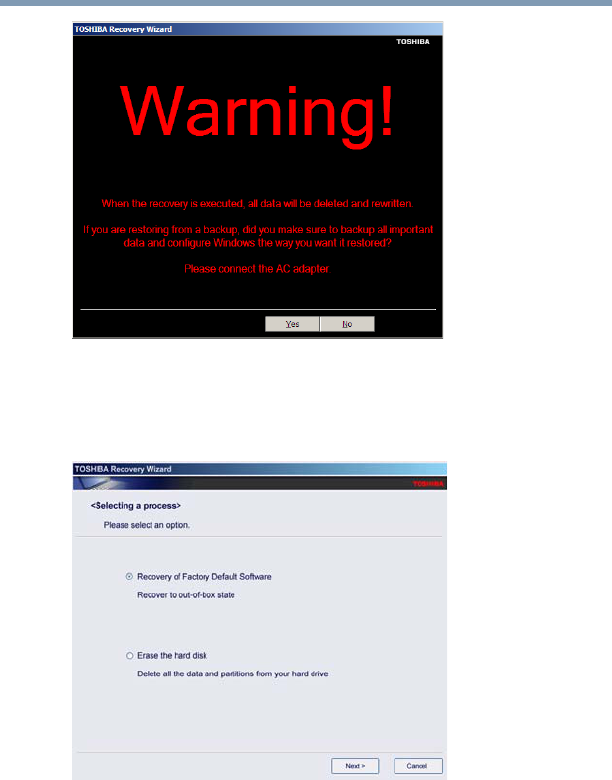Kenmore laptop T210 Manual

PDF Manuals
222 Pages
English

PDF Manuals
222 Pages
English