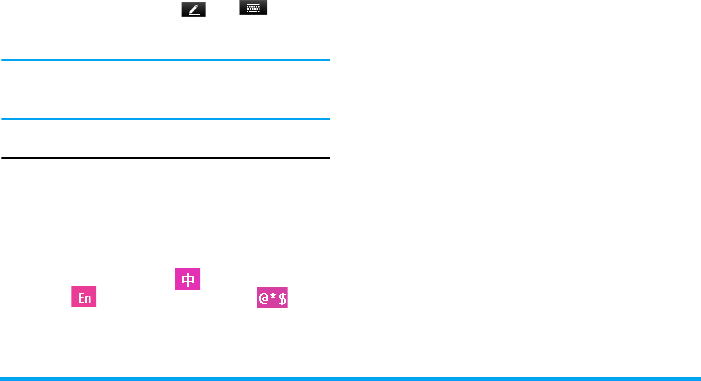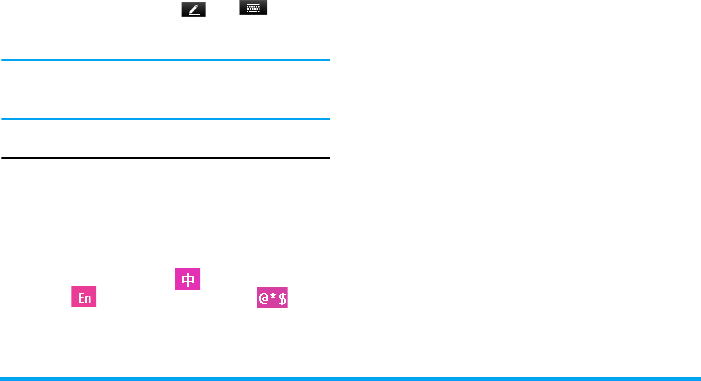
Text Entry 13
3. Text Entry
Your mobile phone supports a number of text
editing modes, including Handwriting input, Pinyin
input, English input, Numeric input and Symbol
input.
During text editing, tap on and to toggle
between the handwriting recognition mode and on -
screen keyboard input mode.
You can use the handwriting recognition mode
and on-screen keyboard input mode at the
same time .
Handwriting recognition
In handwriting recognition mode, you can enter
Chinese characters, English letters, numbers,
symbols (including punctuations) by means of
handwriting recognition.
1.
Tap the corresponding icon on the touch
screen to toggle between the Chinese
character input mode , English letter input
mode and symbol input mode .
2.
Write the text with your stylus pen. The
system will recognize your handwriting
automatically and show the recognized result in
the input area, with the proposed candidate
characters displayed.
3.
Ta p Select to confirm the character. If the
recognized result is not the character you
desire, choose one from the candidate
characters and tap it to replace the one in the
input area. You can tap on Clear to delete the
character or symbol on the left of the cursor
in the text area. Long press Clear will clear all
contents on the left of the cursor in the text
area.
4.
After you have finished writing, tap on Send to
go to the next step and choose a recipient for
your message .
5.
Ta p o n Options and select Save as, Insert contact
and Use template. For detailed information, see
“Messaging” on page 25,
The following examples describe the handwriting
recognition process for Chinese characters, English
letters, symbols and numbers.